How to Run Your CMS Census Report

The leaves are changing color, there’s a chill in the air, and your staff are busily submitting their vacation requests for the holidays. That can only mean one thing - it’s time to submit your PBJ data. But first, you need to run your CMS census report.
This report details the demographic data for your facility, including the daily number of residents and ownership information. While the process can be overwhelming, it’s a critical piece of information, and PBJ auditors are paying special attention to it. Need some help putting yours together? We’ve got you covered.
What Is the CMS Census Report?
The CMS census report for nursing homes and post-acute facilities tracks demographic data for a facility. This includes resident counts and staffing levels for direct care staff. It also notes any ownership changes. This information is publicly available, and states may use it to allocate resources.
Step-by-Step Guide to Running a CMS Census Report
PBJ reports are submitted quarterly, and facilities are expected to run their census report before submitting their PBJ information.
1. To begin, visit the iQIES website at iQIES Portal - iQIES Portal - Login.
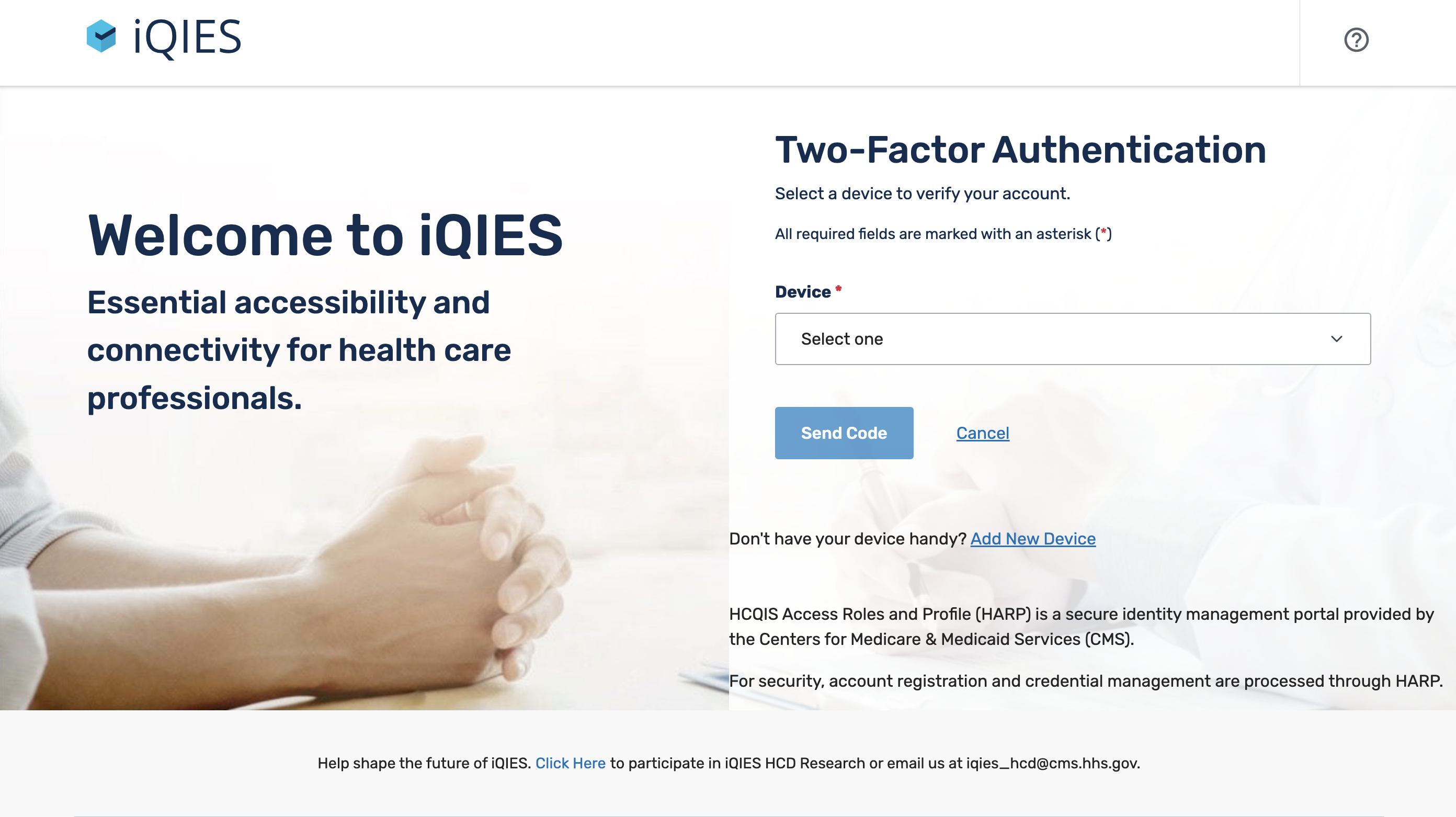
2. Once you have entered your login information, click on the Reports menu, and click “Find a Report.”
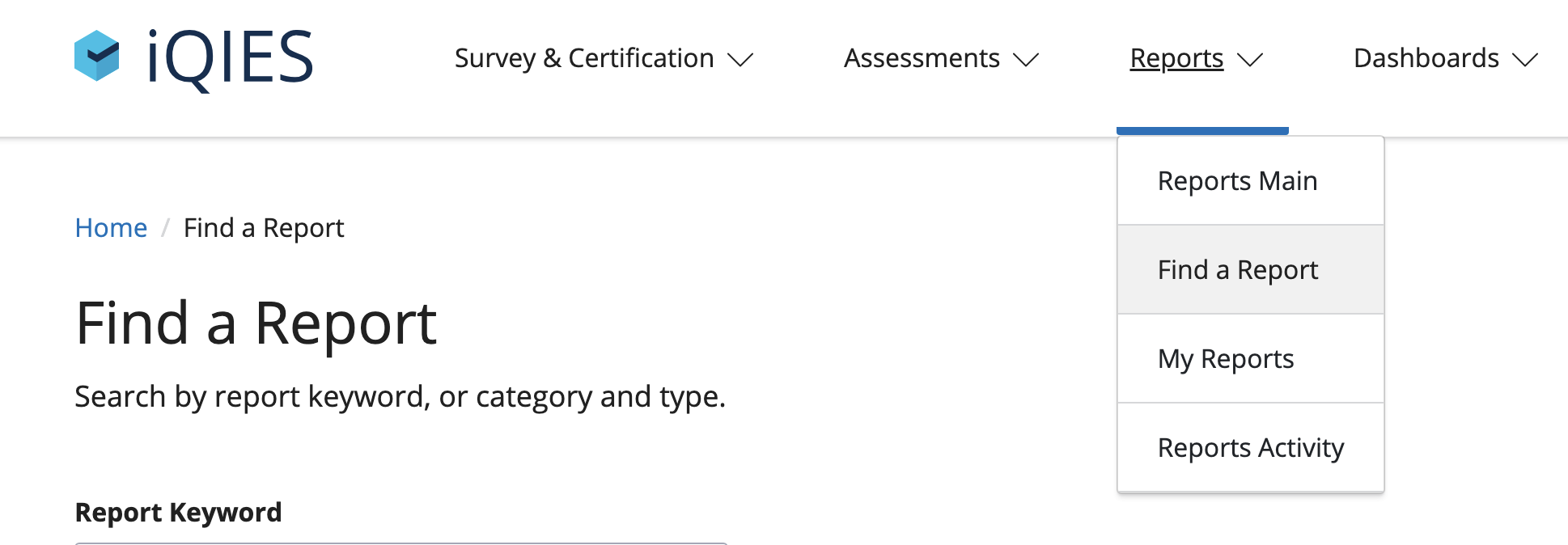
3. Under Report Type, choose “Census.”

4. The search results will bring up “Daily MDS Census Report.” Under Actions, click “Run Report.”
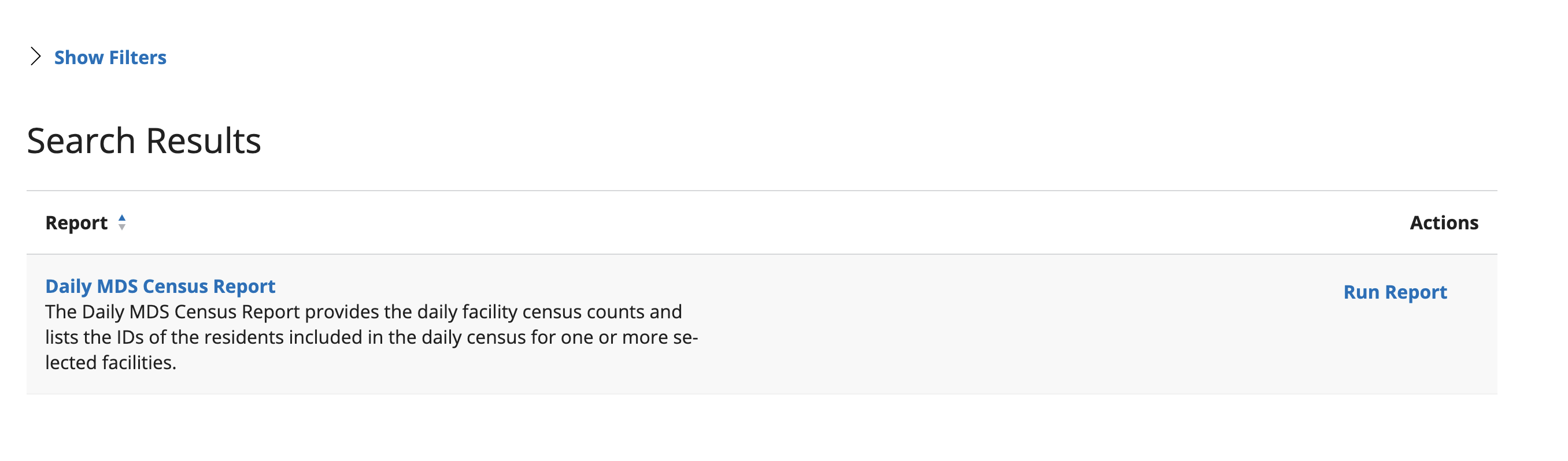
5. Select your state, and enter your facility ID.
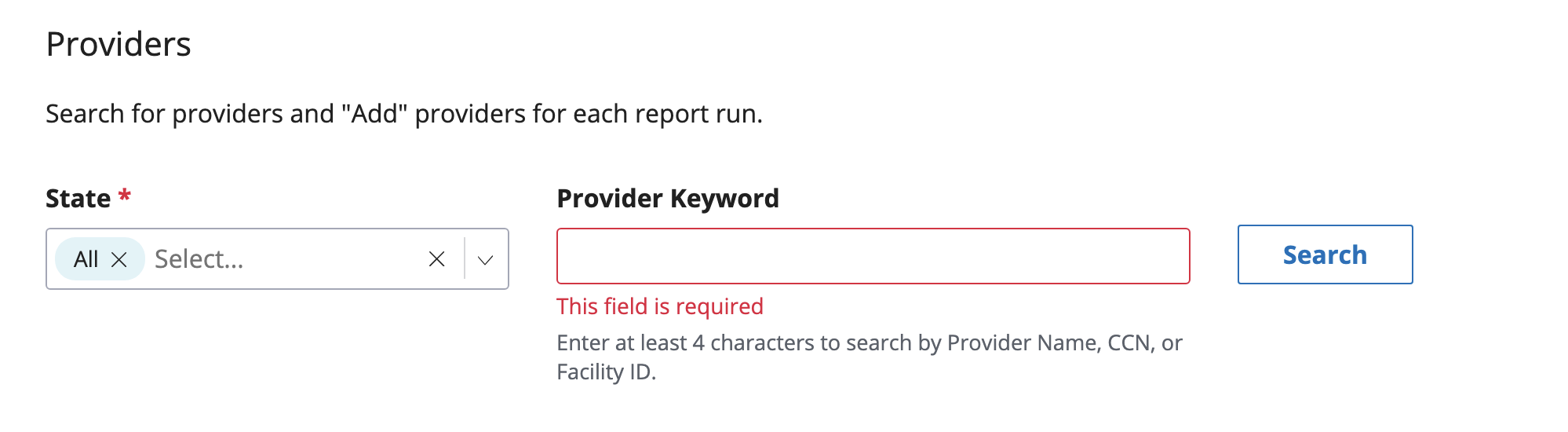
6. Once your facility appears on the screen, click “Add” under “Actions.”
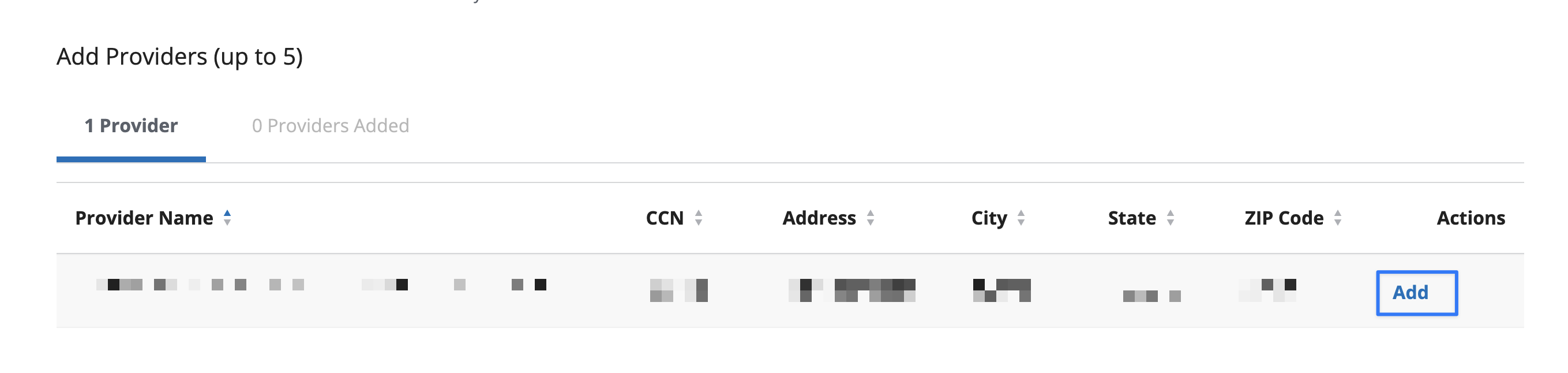
7. When choosing which dates to include, use the prior fiscal quarter.
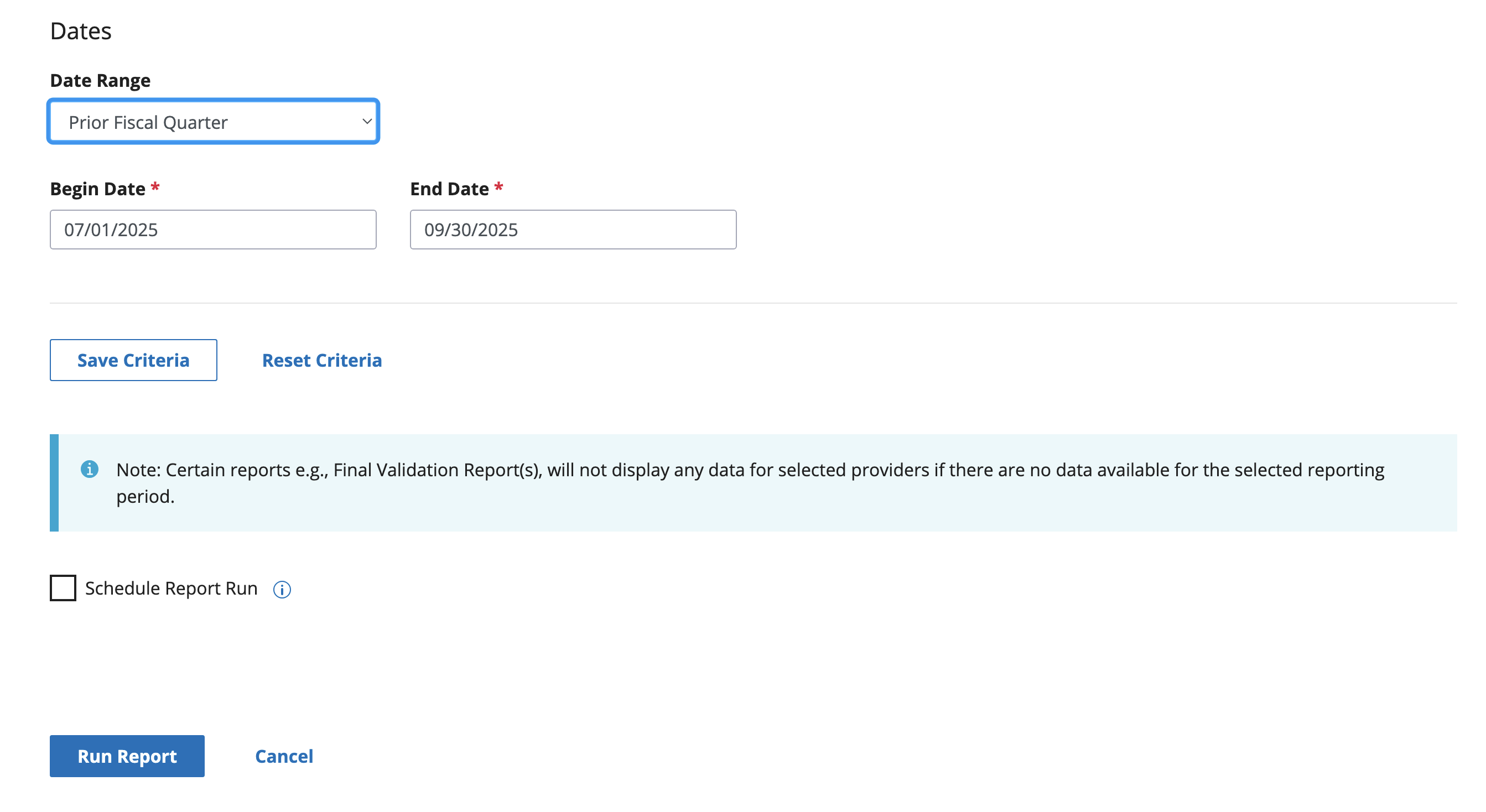
This will generate your report. At the top right corner, click “Download”, and you will see two options: to save your report as a PDF or CSV file. Save both files for your records.
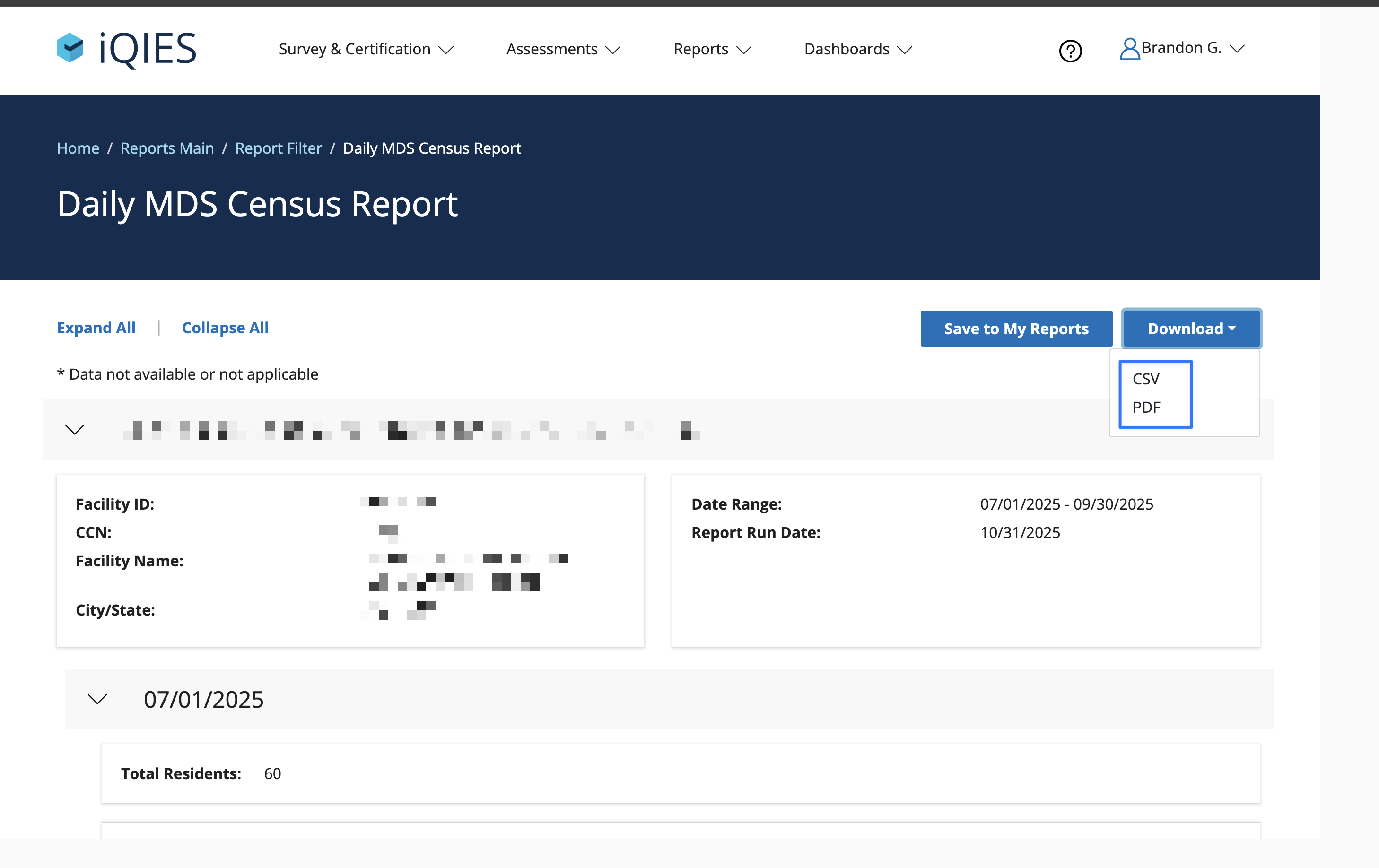
When comparing your internal census count (per day) compared to what CMS has recorded, we've found the CSV to be a much better starting place...
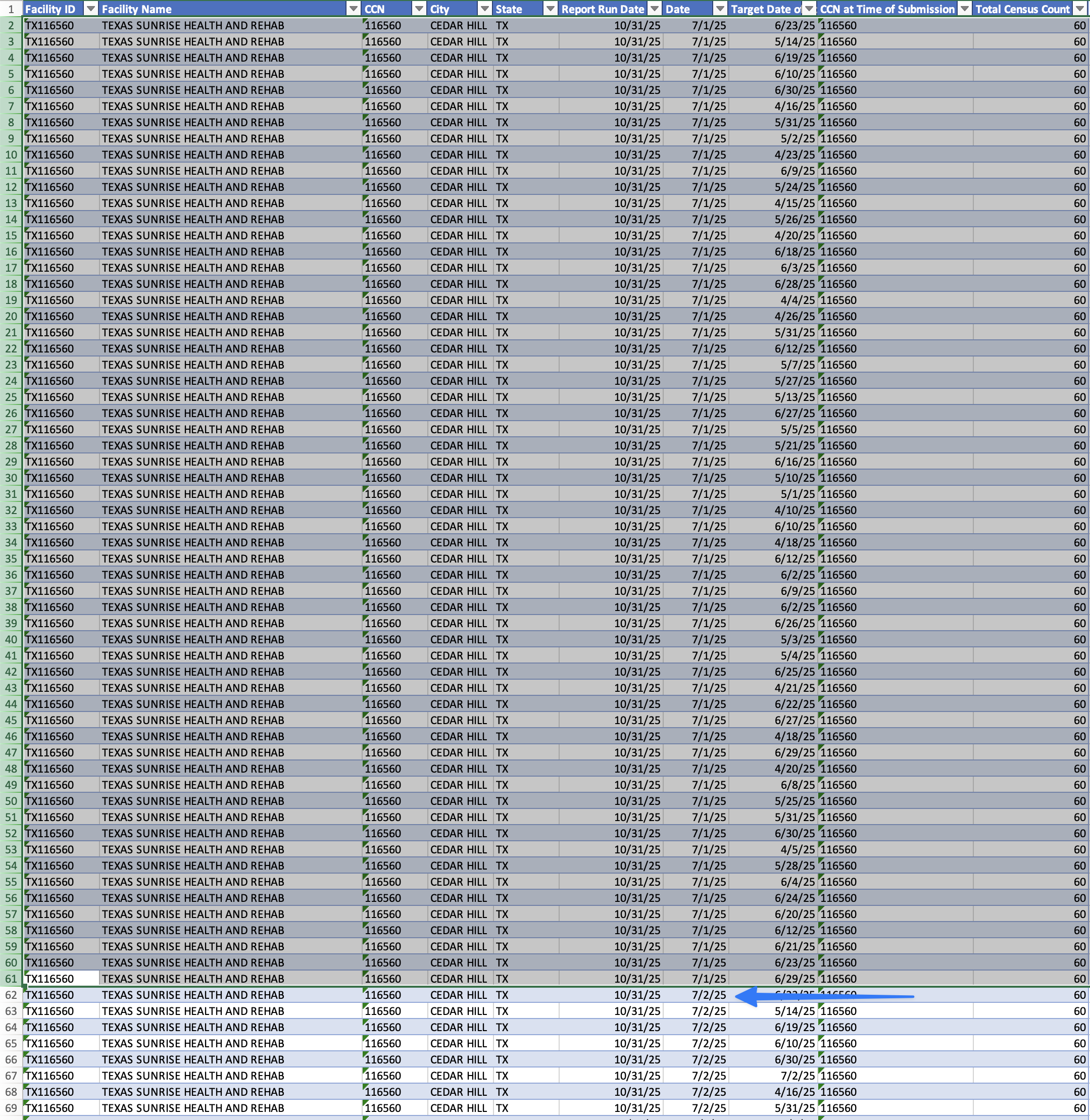
The challenge is to review this list for every day in the quarter. Once the list gets to the next calendar day, you'll need to start the audit over for that day.
Report Challenges and Troubleshooting
Unfortunately, running this report each quarter can be confusing and time-consuming. If you notice any discrepancies between your CMS census report and your facility’s daily census log, you are responsible for determining the issue and remedying it. Start by reviewing discharge assessments to find out if any are missing.
Aim to plan time each quarter to run and review your CMS census report, so that you are prepared to submit your PBJ data on time. Though the process is cumbersome, it’s an essential step in staying compliant and being eligible for the resources your facility needs.
